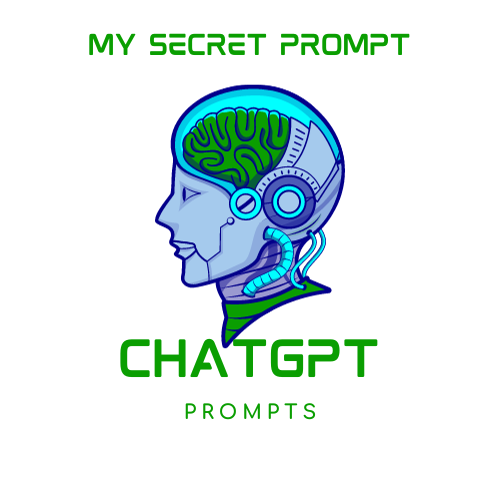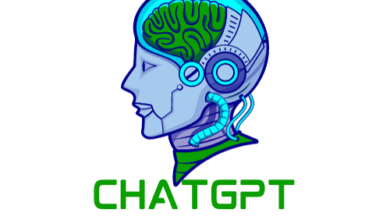ChatGPT has revolutionized code creation across various domains. Its ability to generate coherent, contextually relevant text has been widely utilized in crafting prompts for WordPress code development. Let’s delve into 24 ChatGPT Prompts for WordPress Code
Contents
- 0.1 Understanding ChatGPT
- 0.2 The Importance of Structured Prompts in Content Development
- 0.3 How ChatGPT Enhances Topic Creation for WordPress
- 0.4 24 ChatGPT Prompts for WordPress Code: Prompts 1-6
- 0.5 Exploring Prompts 7-12 for WordPress Development
- 0.6 Prompts 13-18: Advanced Suggestions for WordPress Code using ChatGPT
- 0.7 Final Set of Prompts: 19-24 for Comprehensive WordPress Development
- 1 Conclusion
- 2 FAQs on ChatGPT Prompts and WordPress Code
Understanding ChatGPT
ChatGPT serves as an AI-based language model trained to understand and generate human-like text. When coupled with WordPress, it becomes a potent tool for generating prompts for code development. Its understanding of programming languages and patterns facilitates the creation of precise and actionable prompts.
The Importance of Structured Prompts in Content Development
Structured prompts are fundamental in guiding developers, especially beginners, through the intricacies of WordPress coding. They provide a scaffold, breaking down complex tasks into manageable steps. This framework not only aids in learning but also fosters creativity in code creation.
How ChatGPT Enhances Topic Creation for WordPress
ChatGPT’s ability to generate varied prompts significantly enriches the process of creating WordPress content. It assists developers in brainstorming ideas, refining concepts, and formulating specific tasks. This collaboration between human creativity and AI precision streamlines the code development process.
24 ChatGPT Prompts for WordPress Code: Prompts 1-6
- Prompt 1: “Craft a WordPress theme that emphasizes minimalist design and efficient functionality.”
- Prompt 2: “Develop a plugin for WordPress that enhances user experience in managing media content.”
- Prompt 3: “Create a custom post type and taxonomy for a niche-specific WordPress website.”
- Prompt 4: “Optimize a WordPress website for performance and fast loading times.”
- Prompt 5: “Implement responsive design principles for a WordPress site across various devices.”
- Prompt 6: “Integrate e-commerce functionality seamlessly into a WordPress website.”
Exploring Prompts 7-12 for WordPress Development
- Prompt 7: “Implement secure user authentication and access control for a WordPress application.”
- Prompt 8: “Enhance SEO strategies for a WordPress website to improve search engine rankings.”
- Prompt 9: “Create a dynamic content slider using JavaScript and integrate it into a WordPress site.”
- Prompt 10: “Develop a multilingual WordPress site with seamless language switching.”
- Prompt 11: “Customize the WordPress admin dashboard to streamline content management.”
- Prompt 12: “Design and integrate social media sharing functionalities into a WordPress blog.”
Let’s progress further to advanced prompts for comprehensive WordPress development.
Prompts 13-18: Advanced Suggestions for WordPress Code using ChatGPT
- Prompt 13: “Implement a caching mechanism to optimize performance for a high-traffic WordPress site.”
- Prompt 14: “Create a subscription-based membership system for premium content on a WordPress platform.”
- Prompt 15: “Develop a RESTful API for interacting with WordPress data externally.”
- Prompt 16: “Integrate machine learning algorithms for personalized content recommendations in WordPress.”
- Prompt 17: “Implement a robust backup and recovery system for WordPress data and configurations.”
- Prompt 18: “Design an automated testing suite for ensuring WordPress site reliability and functionality.”
Concluding with the final set of prompts, here are suggestions 19 through 24 for comprehensive WordPress development.
Final Set of Prompts: 19-24 for Comprehensive WordPress Development
- Prompt 19: “Create a custom Gutenberg block for specific content presentation on WordPress.”
- Prompt 20: “Implement a headless WordPress setup for decoupled front-end development.”
- Prompt 21: “Develop a real-time collaborative editing feature for WordPress content creation.”
- Prompt 22: “Design and integrate a custom payment gateway solution into a WordPress e-commerce site.”
- Prompt 23: “Optimize WordPress code for accessibility, adhering to WCAG standards.”
- Prompt 24: “Create an automated deployment pipeline for continuous integration and delivery in WordPress development.”
Conclusion
The fusion of ChatGPT and WordPress elevates the process of topic creation and code development, offering a spectrum of possibilities for developers at all skill levels. By harnessing the power of AI-generated prompts, WordPress enthusiasts can explore, innovate, and refine their coding expertise.
FAQs on ChatGPT Prompts and WordPress Code
- Q: How can I effectively use these prompts for WordPress development? A: These prompts serve as starting points or guidelines, aiding developers in conceptualizing, planning, and implementing various features or functionalities within WordPress.
- Q: Can beginners utilize these prompts? A: Absolutely! The prompts are structured to accommodate developers of all levels, providing stepping stones for learning and practical implementation.
- Q: Are these prompts limited to specific WordPress versions? A: No, the prompts can be adapted across various versions of WordPress, allowing flexibility in development.
- Q: How frequently can I use these prompts? A: These prompts can be revisited multiple times, offering fresh perspectives and aiding in the creation of diverse WordPress projects.
- Q: Can these prompts be customized or expanded upon? A: Certainly! Developers can modify, combine, or expand upon these prompts to suit specific project requirements and explore new avenues in WordPress development.