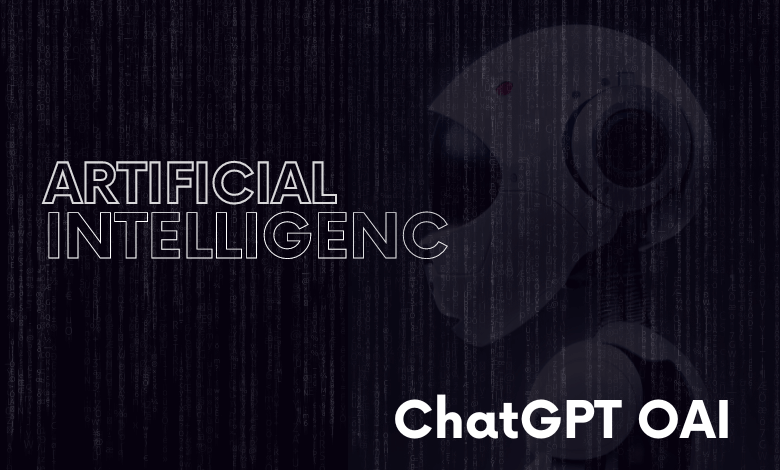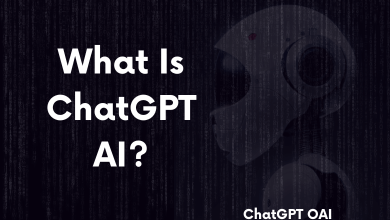Learn about the key differences between ChatGPT AI and Google, including their purpose, data sources, query handling, responses, and interaction. Get answers to frequently asked questions about these two advanced technologies.
Contents
- 1 Introduction
- 2 ChatGPT AI: An Overview
- 3 Google: The Dominant Player in Search
- 4 Key Differences Between ChatGPT AI and Google
- 5 Purpose
- 6 Data Sources
- 7 Query Handling
- 8 Responses
- 9 Interaction
- 10 Conclusion
- 11 Frequently Asked Questions About ChatGPT AI Vs Google
Introduction
The rise of Artificial Intelligence (AI) and machine learning technologies has been a game-changer in many industries, including the world of search and content creation. With the development of advanced language models like ChatGPT, businesses and individuals have access to more sophisticated tools for generating high-quality content and optimizing their online presence. However, Google remains the king of search, and many are still wondering whether AI-powered solutions like ChatGPT can challenge its dominance.
In this article, we will examine the strengths and weaknesses of both ChatGPT AI and Google, and explore the potential impact of AI on the future of search and content creation.
ChatGPT AI: An Overview
ChatGPT is a language model developed by OpenAI, a leading AI research organization. It is trained on a massive amount of text data from various sources, including books, articles, and websites, and uses deep learning algorithms to generate natural language text based on the input it receives.
One of the key benefits of ChatGPT is its ability to generate high-quality content quickly and efficiently. This makes it an attractive solution for businesses and individuals who need to produce a large amount of content for their websites, social media accounts, and other online platforms. Additionally, ChatGPT has the ability to understand and interpret user requests and generate appropriate responses, making it a valuable tool for customer service and support.
Google: The Dominant Player in Search
Google has been the dominant player in the search engine market for over two decades, and it continues to hold a significant market share today. The company’s search algorithm is renowned for its accuracy and relevance, and it has been constantly updated over the years to provide users with the most relevant results possible.
One of the main advantages of Google is its vast database of information, which is constantly updated with new content from a wide range of sources. This makes it an indispensable tool for millions of people who rely on it to find information and connect with others online.
Another advantage of Google is its ability to provide highly customized search results based on a user’s search history, location, and other factors. This allows users to quickly find the information they are looking for, even when their search query is relatively vague.
Key Differences Between ChatGPT AI and Google
ChatGPT AI and Google are both cutting-edge technologies with the potential to revolutionize the way we find information and generate content online. While they share some similarities, they also have several key differences that set them apart. In this section, we will examine the key differences between ChatGPT AI and Google, and consider the implications of these differences for the future of search and content creation.
Purpose
The primary purpose of Google is to provide users with relevant and accurate information from the internet by using a combination of algorithms and ranking factors. On the other hand, the purpose of ChatGPT AI is to generate human-like responses and engage in natural language conversations with users.
Data Sources
Google is designed to search and retrieve information from a vast pool of data sources, including websites, articles, videos, images, and more. ChatGPT AI, on the other hand, is trained on a massive amount of text data, including books, websites, articles, and more, to generate human-like responses.
Query Handling
Google Search Engine uses complex algorithms to understand and process user queries, retrieve relevant information, and rank the results based on their relevance and authority. ChatGPT AI, on the other hand, uses advanced natural language processing techniques to understand the context and intent behind a user’s query and provide a relevant response.
Responses
Google Search Engine provides a list of results for a user’s query, including links to websites, images, videos, and more. ChatGPT AI provides a direct response to the user’s query, generating text that is similar to what a human might say.
Interaction
Google Search Engine is designed to be used through a web interface, where users type in their queries and receive a list of results. ChatGPT AI, on the other hand, can be integrated into various applications, such as chatbots, virtual assistants, and more, to provide users with a more conversational and interactive experience.
Conclusion
Both technologies are highly advanced and serve different purposes, the key differences between ChatGPT AI and Google Search Engine lie in their purpose, data sources, query handling, responses, and interaction. Both technologies have their unique advantages and are being used in various industries to provide users with a better and more personalized experience. While they share some similarities, they also have several key differences that set them apart, including their focus, the technologies that they use, and their implications for the future of search and content creation.
Frequently Asked Questions About ChatGPT AI Vs Google
What is the purpose of ChatGPT AI?
The primary purpose of ChatGPT AI is to generate human-like responses and engage in natural language conversations with users.
What is the purpose of Google?
The primary purpose of Google is to provide users with relevant and accurate information from the internet.
What is the difference between the data sources of ChatGPT AI and Google?
ChatGPT AI is trained on a massive amount of text data, including books, websites, articles, and more, to generate human-like responses. Google is designed to search and retrieve information from a vast pool of data sources, including websites, articles, videos, images, and more.
How does ChatGPT AI handle user queries?
ChatGPT AI uses advanced natural language processing techniques to understand the context and intent behind a user’s query and provide a relevant response.
How does Google handle user queries?
Google uses complex algorithms to understand and process user queries, retrieve relevant information, and rank the results based on their relevance and authority.
What kind of responses does ChatGPT AI provide?
ChatGPT AI provides a direct response to the user’s query, generating text that is similar to what a human might say.
What kind of responses does Google provide?
Google provides a list of results for a user’s query, including links to websites, images, videos, and more.
How do ChatGPT AI and Google interact with users?
ChatGPT AI can be integrated into various applications, such as chatbots, virtual assistants, and more, to provide users with a more conversational and interactive experience. Google is designed to be used through a web interface, where users type in their queries and receive a list of results.
Is ChatGPT AI better than Google?
Both technologies have their unique advantages and are being used in various industries to provide users with a better and more personalized experience. It depends on the user’s needs and the task at hand to determine which technology is better.
Can ChatGPT AI and Google be used together?
Yes, ChatGPT AI and Google Search can be used together to provide users with a more comprehensive and personalized experience. For example, ChatGPT AI can use the information retrieved from Google Search Engine to provide more relevant and accurate responses to user queries.